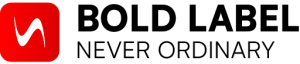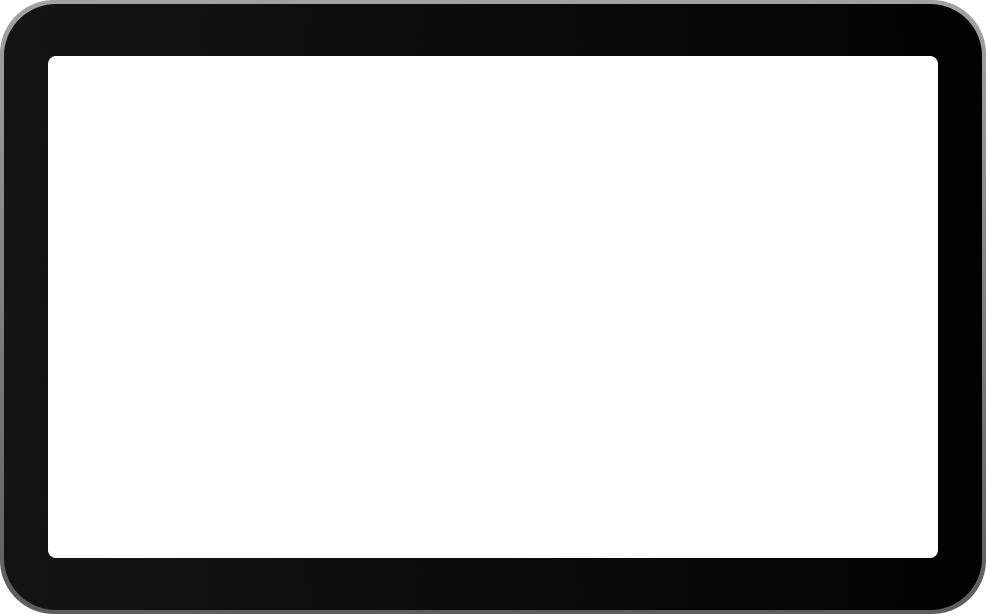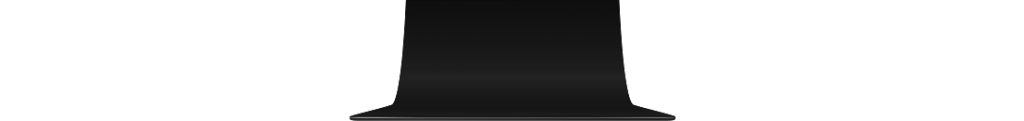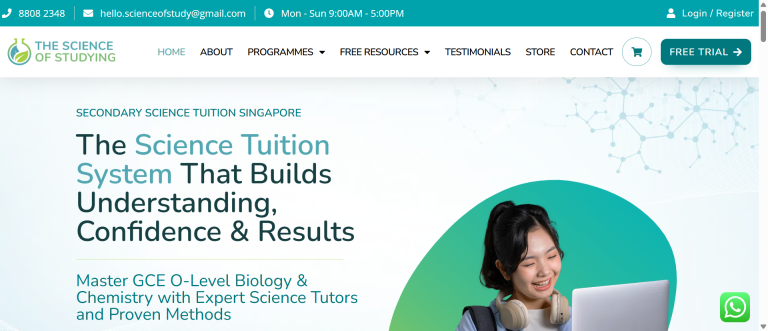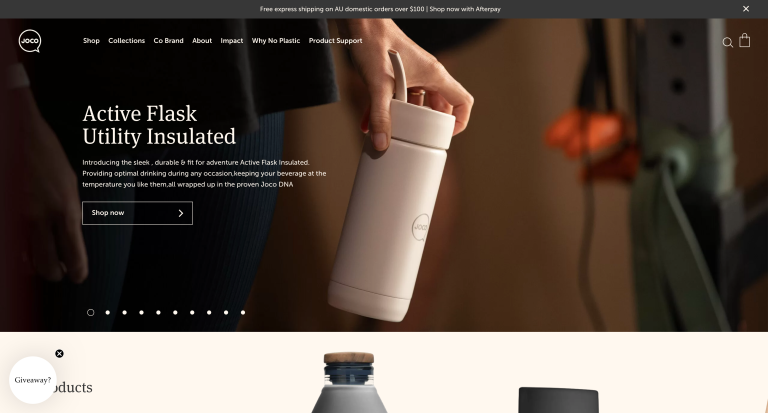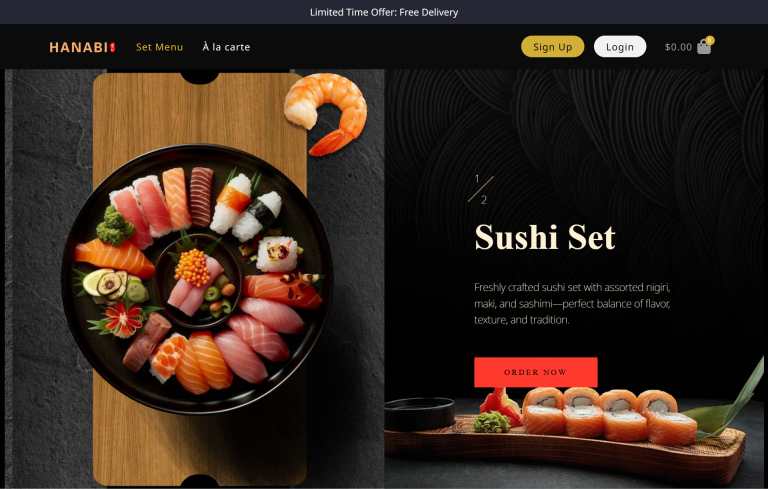If your site looks great but feels slow, you’re leaking traffic, ad spend, and trust. Our Website Speed Optimization service finds what’s dragging your pages down and fixes it so real users see pages load fast—on everyday phones, over average connections. We follow Google’s Core Web Vitals framework (Largest Contentful Paint, Cumulative Layout Shift, and Interaction to Next Paint) because these are the performance signals Google cares about and, more importantly, the moments your customers actually feel.
Why speed matters for your websites
When a page takes more than a couple of seconds to show the important stuff, users hesitate, ad costs creep up, and SEO slips. The good news: speed isn’t magic; it’s a checklist. We start with a field-data snapshot from PageSpeed Insights and Lighthouse, then translate the jargon for you: which images are too heavy, which scripts block rendering, and where layout jumps are happening. From there, we cut the bloat, streamline delivery, and set up caching so your pages feel “instant” on repeat visits. If you’ve ever wondered why one competitor’s site “just feels snappier,” it’s usually a handful of disciplined fixes—not a full rebuild.
So what are Core Web Vitals?
Core Web Vitals are Google’s three must-have speed/UX checks that tell you if a real person’s experience is fast and stable: LCP (Largest Contentful Paint) asks “how quickly does the main content show up?”, CLS (Cumulative Layout Shift) checks “does the page jump around while loading?”, and INP (Interaction to Next Paint) measures “how fast does the page react when I tap, click, or type?” Hitting these targets—roughly LCP under ~2.5s, CLS under 0.1, and INP under 200ms for most users—means your site feels quick, which helps SEO, ad performance, and conversions. If you want the official, jargon-free details, Google’s guide to Core Web Vitals is the best reference.
What’s included (deliverables)
You’ll get a clear audit, prioritized fixes, and verification that the improvements stick.
- Performance audit with actions ranked by impact vs effort (Lighthouse + field data)
- Image pipeline: next-gen formats, proper sizing, responsive srcset, lazy-loading
- CSS/JS optimization: critical CSS, async/defer, tree-shaking, bundle trimming
- Render stability: prevent layout shift with width/height, font loading strategy
- Caching & CDN setup: browser cache policies (see MDN: Cache-Control), CDN rules, compression, HTTP/2/3
- Server & database tune-up where applicable (object caching, query cleanup)
- Web Vitals verification and documentation so your team can keep it fast
How our Core Web Vitals Optimization works
We begin with a “single source of truth” using PageSpeed Insights to read real-user data (CrUX) when available, not just synthetic tests. Next, we map issues to outcomes you care about: “LCP too slow” usually means the hero image is heavy or the server is slow; “CLS high” often means images or ads don’t have reserved space; “INP poor” points to JavaScript doing too much during interactions. We fix the root cause, not just the score, and re-test on multiple devices. Finally, we build simple guardrails—editor checklists, image size limits, and CI/testing recommendations—so speed doesn’t regress the next time you publish a landing page.
Benefits (what you feel in the real world)
Beyond a nicer Lighthouse score, you’ll see pages render the main content faster, fewer layout jumps, and smoother carts and forms. That leads to better organic ranking, stronger conversion rates, and improved ROAS for paid campaigns. When your site meets Core Web Vitals, Google is more confident recommending it, and users are more confident buying from it.
Comparison (before vs after)
| Area | Typical Before | Optimized After |
|---|---|---|
| Largest Contentful Paint (LCP) | 2.5–5.0s on mobile | ~1.0–1.8s on key pages |
| Layout Shift (CLS) | Elements jump on load | Stable layout, no surprises |
| Interaction (INP) | Sluggish clicks/inputs | Snappy interactions |
| Images & Fonts | Heavy, blocking | Next-gen, optimized, preloaded |
| Caching & CDN | Minimal or misconfigured | Tuned for repeat “instant” loads |
(Targets vary by stack and content; we set realistic thresholds page by page.)
Quick wins we often apply
- Right-size and lazy-load images; convert to AVIF/WebP where it helps
- Preload the real hero asset; defer everything else
- Reserve space for media/ads to eliminate layout shift
- Split and defer JavaScript; load analytics in a non-blocking way
- Set long-lived browser caching and leverage CDN edge caching
Our process (end-to-end)
- Audit & goals — We run tests, confirm KPIs, and balance “score” vs business results.
- Fixes & verification — Implement changes, then verify improvements in both lab and field conditions.
- Guardrails — Provide editor guidelines and simple checks so the site stays fast as you publish new pages.
FAQs
1) Will this break my design or features?
Simple: No—we optimize what’s under the hood.
Technical: We reduce render-blocking resources, extract critical CSS for above-the-fold content, lazy-load non-critical elements, and enforce dimension attributes to keep layout intact.
2) Do I need a redesign to pass Core Web Vitals?
Simple: Usually not.
Technical: Most wins come from asset optimization, script strategy, caching, and server/CDN configuration, guided by web.dev best practices.
3) How long until I see SEO impact?
Simple: Technical wins are immediate; rankings follow as Google re-crawls.
Technical: Once improvements are live, Search Console and CrUX refresh in cycles; sustained “Good” Web Vitals correlate with better visibility.
4) Can you work with my current CMS and host?
Simple: Yes.
Technical: We optimize across WordPress, Shopify, headless stacks, and common CDNs. We’ll propose server-side caching or object cache changes when relevant.
5) What will my team need to do after the project?
Simple: Keep using the guardrails we provide.
Technical: Adhere to image size limits, avoid inline oversized media, review third-party scripts quarterly, and run spot checks with PageSpeed Insights before big launches.
Bullet points for quick digestion
- Faster pages = better conversion and ROAS
- Fix the root causes, not just the score
- Keep it fast with simple editor guardrails
- Verified improvements with repeatable tests
Call to action
Ready to feel the difference a truly fast site makes? Let’s run a quick audit and map out your Website Speed Optimization plan—then turn those wins into lasting growth.