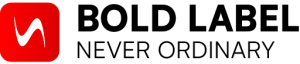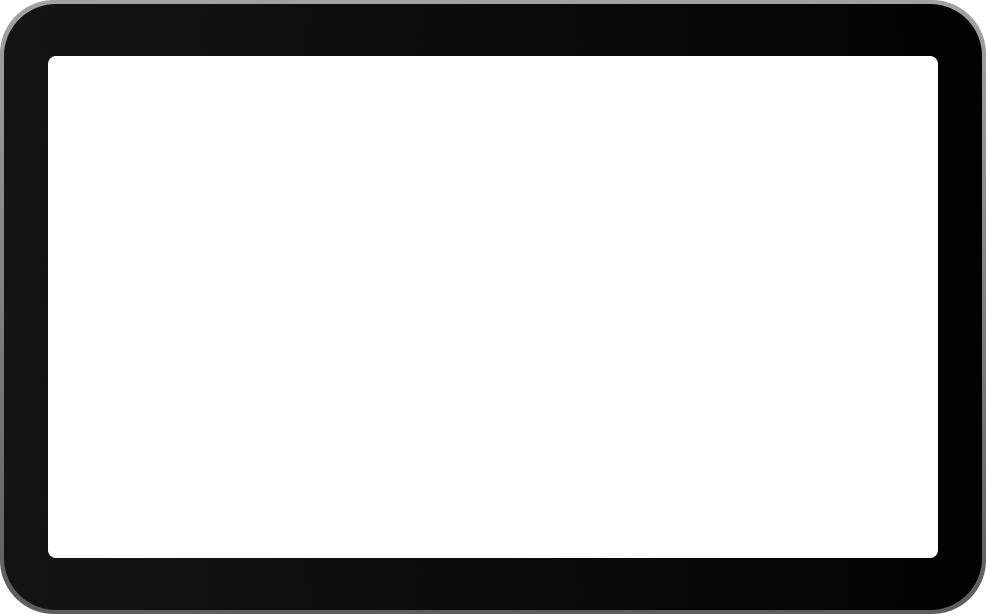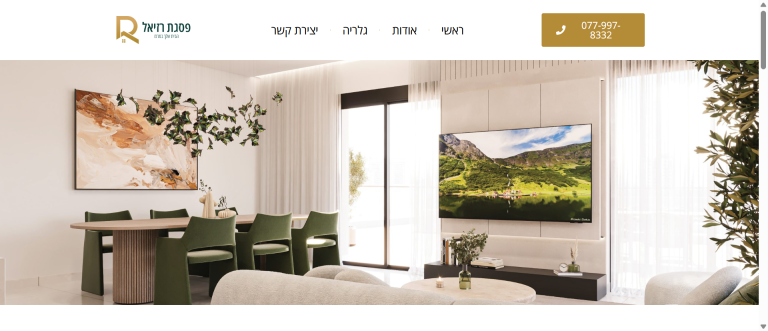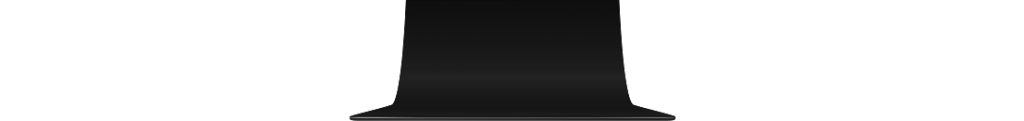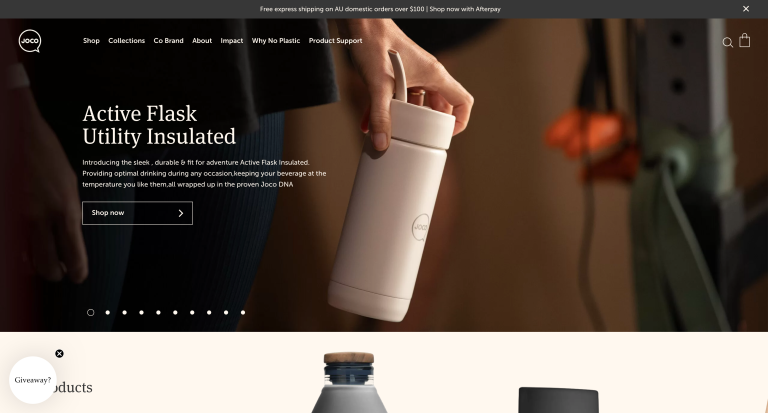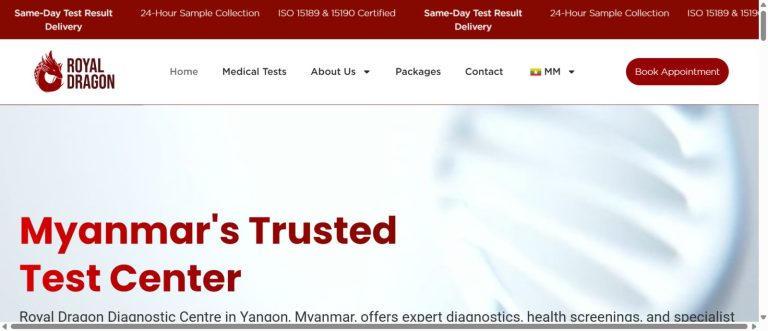If your site gets hacked or starts redirecting to strange pages, it’s not just a tech issue—it’s brand damage and revenue loss. Our WordPress security hardening focuses on prevention first, then fast malware cleanup if you’re already compromised. We keep editors working, pages online, and your reputation intact. Instead of throwing dozens of plugins at the problem, we apply a clear security model: reduce attack surface, verify user access, monitor changes, and keep tested backups ready to roll back.
Why this matters (and why sites get hacked)
Most breaches happen through weak passwords, outdated plugins, or unsafe hosting defaults not because your brand is “targeted.” Bots scan the web 24/7 for known holes and predictable admin logins. The fix isn’t magic; it’s discipline: update on schedule, limit what can run, and watch what changes. We align our work with WordPress Hardening Guidelines and practical web risk checks like the OWASP Top 10, then tailor the setup to your stack so performance and editing stay smooth.
Before you read this here are some key terms you should know
- WAF (Web Application Firewall): Filters bad requests before they reach WordPress; blocks common attacks like SQL injection and XSS.
- 2FA/MFA: A second step at login (code/app key). If a password leaks, attackers still can’t get in.
- Least privilege: Users only get the permissions they actually need—so one hacked editor can’t destroy the whole site.
- XML-RPC: A legacy endpoint many bots abuse; we restrict or protect it if you don’t truly need it.
- File integrity: Comparing your files to known clean versions to find anything injected or altered without permission.
- Security headers: Browser rules (e.g., HSTS, CSP) that reduce risk of content injection and downgrade attacks.
Full security audit: admin users, roles, passwords, plugins/themes, hosting configs
Malware cleanup: identify payloads, remove/replace infected files, clean DB injections, restore core integrity
Hardening: change default logins, enforce 2FA/MFA, rate limiting, login CAPTCHA, restrict XML-RPC where appropriate
WAF & firewall rules: configure host/CDN WAF (Cloudflare/LSWS/NGINX) and block common exploits (SQLi, XSS)
Updates & patching: core/plugins/themes on a staged flow with rollback plan
Backups: scheduled, off-site, encrypted; test restores so we’re not guessing on bad days
Monitoring: file-change alerts, uptime, and security notifications to your chosen channel
Post-incident report: what happened, what we changed, and owner-friendly prevention steps.
How we peform WordPress Malware Cleanup (step by step)
Make it maintainable. We put updates on a safe rhythm, document your recovery plan, and set alerts so small issues don’t become emergencies.
Triage & isolate. If hacked, we snapshot and quarantine the site so attackers can’t keep writing to it while we clean.
Verify the truth. We compare your files against known-good WordPress core and theme sources, then scan for signatures and odd cron jobs. For reputation checks, we use Google Safe Browsing to see if browsers are flagging you.
Clean & restore. We remove malicious code, repair core, strip backdoors, and sanitize the database (searching for bad iframes, JS, and encoded payloads).
Lock it down. We enforce 2FA, least-privilege roles, strong passwords (check if emails are in breaches via Have I Been Pwned), and limit what can execute on the server (disallow file edits, restrict write paths).
Harden the edge. We apply a WAF and caching/CDN rules, set HTTP security headers, and ensure your SSL/TLS is correct.
Benefits
- Your site stays online and trustworthy—no more random redirects or warnings
- Editors work safely without “white-screening” pages
- Clean update cadence and backups reduce emergency costs
- Better confidence for SEO and ads (fewer browser/security warnings)
- No longer blacklisted by Security Reputation Companies
FAQs
1) Can you remove malware without breaking my site?
Simple: Yes—carefully.
Technical: We audit diffs against clean core, replace compromised files, sanitize DB content, and test in staging before syncing to production.
2) Will security make my site slower?
Simple: No—done right, it can feel faster.
Technical: A CDN/WAF often reduces TTFB; we balance rules with caching, and tune headers to avoid blocking legitimate assets.
3) Do I need multiple security plugins?
Simple: Not usually.
Technical: We prefer a lean stack: one WAF, one scanner, and server-level controls. Too many plugins create new vulnerabilities and conflicts.
4) How do I know if my passwords are safe?
Simple: Use a manager and 2FA.
Technical: We require long, unique passwords and can check exposed emails via Have I Been Pwned; admins must use app-based 2FA.
5) What will I need to maintain after hardening?
Simple: Approve updates and keep 2FA on.
Technical: Follow our monthly checklist: update in staging, quick smoke test, deploy, confirm backups, and review access logs.
Want your WordPress to be tough, clean, and calm to run? Let’s audit security, remove any malware, and lock things down—so you can focus on growth instead of firefighting.